Google play Store for HCL ME Y2
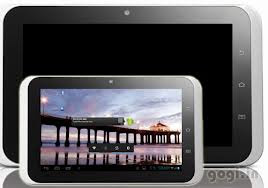
File 2:File Name: u-boot-aml-ucl.binFile Size: 352 KBhttp://sdrv.ms/SRIITg
File 3:File Name: uImage_recoveryFile Size: 3.9 MBhttp://sdrv.ms/Wv0yig
File 4:File Name: update.zipFile Size: 177.4 MBhttp://sdrv.ms/UgjWy6
1. download the links first
2. Then Just transfer the downloads to your memory card (external and memory card should be empty before transfer)
3. Then insert the memory card
4. Power OFF the tablet.2. Then Just transfer the downloads to your memory card (external and memory card should be empty before transfer)
3. Then insert the memory card
5. Press Power On key and also Press Volume Down key.
6. When You see The ME logo press the Volume Up key and wait some time after that you see android recovery mod.
7. After that toggle using the volume buttons and select apply update from SD card. It will start
8. After few minutes your hcl me Y2 tablet will start and you will have a GOOGLE PLAY STORE
Thanks dude.. You are a life saver..
ReplyDeletePlease help me to install Clockworkmod in Y2..
I'll be waiting for your reply..
try it.
DeleteCan this method be used eith U1 tab?
ReplyDeleteNo, but you try because chances of susses is low.
Deletehey can u plz tell how to root this device
ReplyDeletetry to root using process given for HCL ME U! in this blog.
ReplyDeleteThanks for this helpful Tutorial
ReplyDeleteI hope it won't create RAM problem, coz if u check there is some RAM problem after installing playstore..
ReplyDeleteyou can root this device with command adb root, and after use android commander to add superuser files system folder
ReplyDeletecan you give me all step about root hcl me y2.
Deletethe 4th file is unable to be downloaded..... it stopped after downloading 49% ....!!
ReplyDeleteIs there any other site from where the 4th file could be downloaded?
ReplyDeletethanks sooooooooooooooo much it works -
ReplyDeletegoogle play store was installed but
my tab got slowed is there any proble with my tab or i have to do some thing else
please let me know
Yes, is it real
ReplyDeleteI do it
Successfully
Hi! I'm at work browsing your blog from my new iphone 3gs! Just wanted to say I love reading through your blog and look forward to all your posts! Keep up the great work!
ReplyDeletemy web site; erectile dysfunction pictures
Download links are not working
ReplyDeleteKindly send me files on iygpatil@gmail.com if possible.
how come your is unvailabe.
ReplyDeleteDownload links are not working
ReplyDeleteKindly send me files on bassem.el_lithy.ext@nsn.com if possible.
Hi, can you please mail the files for Playstore in ME Y2 to lodemello@gmail.com.
ReplyDeleteAlso will the Warranty be void if I install this ? I have just bought the Y2 a week back but it is frustrating not to be able to use Playstore. I did know this when I bought it.
Can you please email me the files on hgkg00@gmail.com
ReplyDeleteThis comment has been removed by the author.
ReplyDeleteFiles are not available please create a new sharing link if possible
ReplyDeletePlease mail me the links, they are not working phanideep1@gmail.com
ReplyDeleteDownload links are no more available....
ReplyDeletePls help.. upload update.zip again pls...
you file is not there anymore...can any of u sent me those files to my email id reachsiddharth666@gmail.com or upload it into my skydrive uder id: siddharthsriv@outlook.com
ReplyDeleteabe fhokat ka site mila toh aese kaam krega,tera file he gayab hain kbhi toh jhak k dekh le
ReplyDeleteMY ROM FOR HCL ME Y2
ReplyDelete[HCL ME Y2]★[CUSTOM ROM]★[Y-DROID v2.0]★[GOOGLE PLAY]★[OTA]★[ROOTED]★[Boot freeze solution]
LINK-- http://forum.xda-developers.com/showthread.php?t=2500416
This article is very much helpful and i hope this will be an useful information for the needed one. Keep on updating these kinds of informative things...
ReplyDeleteios App Development Company
Android App Development Company