Google play Store for HCL ME Y2
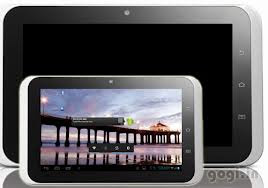
File 2:File Name: u-boot-aml-ucl.binFile Size: 352 KBhttp://sdrv.ms/SRIITg
File 3:File Name: uImage_recoveryFile Size: 3.9 MBhttp://sdrv.ms/Wv0yig
File 4:File Name: update.zipFile Size: 177.4 MBhttp://sdrv.ms/UgjWy6
1. download the links first
2. Then Just transfer the downloads to your memory card (external and memory card should be empty before transfer)
3. Then insert the memory card
4. Power OFF the tablet.2. Then Just transfer the downloads to your memory card (external and memory card should be empty before transfer)
3. Then insert the memory card
5. Press Power On key and also Press Volume Down key.
6. When You see The ME logo press the Volume Up key and wait some time after that you see android recovery mod.
7. After that toggle using the volume buttons and select apply update from SD card. It will start
8. After few minutes your hcl me Y2 tablet will start and you will have a GOOGLE PLAY STORE